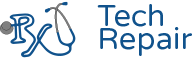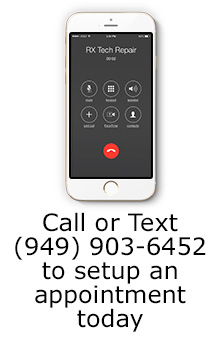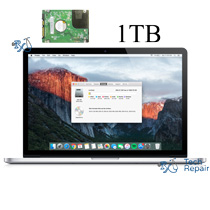MacBook Pro SSD Upgrade - 1,000GB
Model Numbers: MB990LL/A, MB991LL/A, MC374LL/A, MC375LL/A, MC700LL/A, MD313LL/A, MC724LL/A, MD314LL/A, MD101LL/A, MD102LL/A, MB470LL/A, MB471LL/A, MC118LL/A, MC026LL/A, MB985LL/A, MB986LL/A, MC371LL/A, MC372LL/A, MC373LL/A, MC721LL/A, MC723LL/A, MD318LL/A, MD322LL/A, MD103LL/A, MD104LL/A, MB604LL/A, MC226LL/A, MC024LL/A, MC725LL/A, MD311LL/A
Availability: In Stock
MacBook Pro SSD Upgrade - 1,000GB
One of the best ways to speed up an old MacBook Pro is to upgrade the hard drive with a SSD, or solid state disk. With the MacBook Pro SSD upgrade, you will see much faster boot times, apps will open faster, file transfers will finish sooner, and the computer will be much snappier. You will see the spinning ball less because SSDs don't have to spin like a straditional hard drive to find data. They access is right away since it is a flash memory. Additionally, SSDs use less power and are less prone to failure. SSDs have no spinning parts and are also less fragile.
This SSD upgrade will place a minimum 1,000GB (1TB) SSD in place of your traditional hard drive and file transers will see a tremendous boost. An 2.3 Ghz i5 MacBook Pro with an SSD can outperform a faster processor 2.7 Ghz i7 MacBook Pro with a traditional hard drive in disk intensive tasks.
We can not transfer a bigger hard drive to a smaller SSD. Please make sure your hard drive is 1,000GB or smaller to ensure you retain all your data for this service or get a bigger SSD upgrade option. Alternatively, transfer your superfluous files to an external drive until you have less than 900GB of files on your old hard drive.
All MacBook Pro models are compatible with this repair that have the DVD drive
If your MacBook Pro has the DVD drive on the right side, then it is most likely one of the models that can be upgraded to an SSD with this service. It must be a 13" A1278,15" A1286 or 17" A1297 model.
Boot up in seconds instead of minutes!
If you never had a SSD in your MacBook, you will notice much faster response times from your machine. This is because the data is accessed much faster as well as file read and write times.
Let our experienced technicians fix your device.
Our technicians have done over 28,000 iOS and Apple device repairs so your MacBook Pro is in good hands.
This repair is for drop off only
Unfortunately since this is a time heavy upgrade, we only offer this repair as a drop off only. We have to completely transfer your old drive to the new drive which can take a couple hours depending on how much data needs to be copied. Come to our location in Mission Viejo and get your device back the next business day.