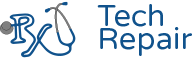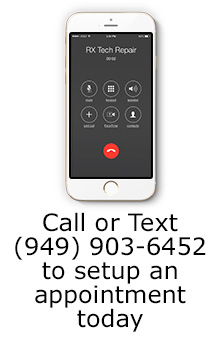iPad Mini 2 Microphone Not Working
iPad Mini 2 Microphone Not Working Repair Description
This repair will fix the microphone inside your iPad Mini 2. The microphone on the iPad Mini 2 is located at the top middle of the iPad right above the front facing camera. This microphone is used during calls and voice recordings. If your people can't hear you or you sound muffled, then this repair should fix your problem. Similarly, if you try to record video, no sound will be recorded.
All iPad Mini 2 models compatible with this iPad Mini 2 microphone replacement repair
Whether your iPad Mini 2 home button replacement repair needs to be done on any of the US carriers such as AT&T, Verizon or Wi-Fi Version, this repair will work fine across all these devices because they are the same in regards to the microphone for this iPad repair.
Ship your iPad repair in from anywhere in the US!
Simply buy the repair using a credit card or PayPal using the button above, ship your iPad to us, and we'll take care of the rest! Most devices get fixed the same day they arrive. We also cover return shipping to you for free. We ship your device back via standard shipping. If you need expedited 2-day return shipping, you have that option above.
Get a same day repair in Orange County, CA!
If you live in Orange County, CA you can come directly to our store and get a same day repair. Come by our Mission Viejo store, drop off your device and we'll fix it in 1-2 hours. Can't make the drive? We can come out to you and do the repair at your location for no extra charge! It doesn't matter if you live in Irvine, Aliso Viejo, Newport Beach or Dana Point - if you're in Orange County we can come to you. Call us to make a mobile appointment. All we need is a flat surface to work on and a power outlet we can use.
Troubleshooting your iPad microphone not working:
Open the Voice Memo app that comes native with your iPad Mini 2. Record a voice memo and play it back. If it sounds fine, then you may not have a microphone issue and your issue may be carrier or reception based. If it sounds muffled or there's no sound at all, then you may need a microphone replacement. You may also want to try testing out a call via FaceTime with your Apple EarPod Headphones that came with your device. It has it's own microphone on the headphones which the call will switch to. If the person on the other line can hear you fine after this, you most likely need a new microphone.
Symptoms of your iPad Mini 2 may have that this prescription repair should fix:
- If your iPad Mini 2 has good signal coverage and yet nobody can hear you or you sound muffled, replacing the microphone should be the tech doctor's prescription.
- If you have to talk really loud, but the person on the other line who has good reception can still barely hear you.