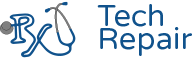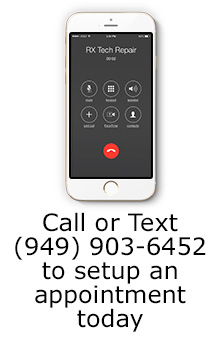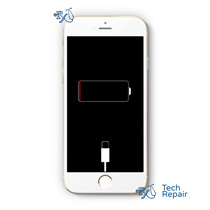iPhone 6 WiFi Antenna Repair
iPhone 6 WiFi Repair Description
This repair will fix issues with your iPhone 6 WiFi problems. Some problems you may be having are weak signal, intermittent signal, or frequent drops from your connection. Typically, you have WiFi problems whether you're at home, school, work or a library - it isn't just at once place. Other devices have no problem connecting to your WiFi, but your iPhone 6 does? We can fix that by fixing the iPhone 6 WiFi antenna which over time can degrade or lose functionality. This repair will not fix your WiFi problems if your WiFi settings are greyed out entirely in settings; this will fix your connections issues if your signal is weak or intermittent.
Ship your device to us from anywhere in the US
If you live in the US, you can purchase this repair and ship us your device. We usually fix the device within one business of it arriving at our location. We cover return shipping back to you via standard shipping.
Local to Orange County? Come visit us at our physical storefront and get your device fixed the same day!
If you're close by to our Mission Viejo location, come by and get your device fixed. We can usually do this repair in an hour. We can also come directly to your location anywhere in Orange County. Whether you live in Brea to Dana Point or Newport Beach to Anaheim hills, we got you covered. All we need is a flat surface to work on.
Let our experienced technicians fix your device.
Our technicians have done over 28,000 iOS device repairs so your iPhone is in good hands for iPhone repairs.
Symptoms your iPhone 6 may have that this repair should fix:
- If your phone constantly has bad signal or weak signal connecting to Wi-Fi anywhere.
- If you constantly experience disconnects or WiFi problems on your iPhone 6
- If signal is intermittent. Even close to the router, signal is still not reliable.
Troubleshooting your iPhone 6 Wi-Fi:
- Try a hard reset
- Hold the power button and the home button simultaneously for 10 seconds and keep them held until you see the Apple logo appear back on the screen
- If this helped, perfect, you don't need this repair; save the money. If it didn't try the next trouble shooting step.
- Disconnect from the router by forgetting the network. Reconnect and enter the password if applicable. If this helped, you're done. If not, try the next bullet point.
- Turn on airplane mode
- Wait 25 seconds. Turn off airplane mode.
- Did that improve signal?
- If none of these trouble shooting steps helped, purchase the repair as you most likely have a hardware issue and our experts can repair your iPhone 6 WiFi antenna.