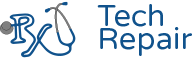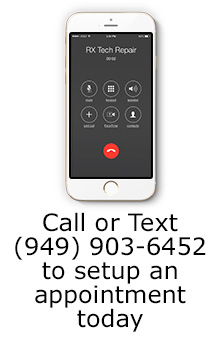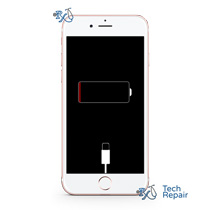iPhone 6S Home Button Not Working
iPhone 6S Home Button Not Working
This repair will replace the home button on your iPhone 6S so you can navigate again. If your iPhone 6S home button isn't working and bringing you back to your home screen upon a press on your iOS device, a new home button should resolve this issue in most cases. However, replacing the home button will not restore Touch ID fingerprint sensor functionality. All functionality relating to the fingerprint sensor itself will be gone.
All iPhone 6S models compatible with this home button replacement repair
Whether your iphone 6 home replacement repair needs to be done on any of the US carriers such as AT&T, Verizon, Sprint or T-Mobile or International models, this repair will work fine across all these devices because they are the same in regards to the battery for this iPhone repair.
Get your iPhone 6S fixed the same day in Orange County, CA!
If you're local to Orange County, CA you're welcome to come to our Mission Viejo store and get your device fixed on the spot. Typical repair time for this is 30 minutes. Don't have time to come to us? That's okay! We can come to you in any Orange County city such as Newport Beach, Orange, Irvine and Dana Point. All we need is a flat surface to work on at your location. Save time by having a mobile repair tech come out to you.
Not local but live in the US? Ship your iPhone to us for repair.
We can still fix your device if you're not local to Orange County. Simply purchase the repair above using the buy button, pay with credit card or PayPal and ship your device to us. We will take care of the rest from there. We also cover return shipping back to you at no additional cost.
Let our experienced technicians fix your device.
Our technicians have done over 28,000 iOS device repairs so your iPhone is in good hands.
A note about Touch ID
Touch ID is tailor made for each device from the factory and the home button serial is unique to it's logic or motherboard. Replacing your home button may restore home button clicking functionality, but Touch ID will no longer function due to this.
Symptoms that a new iPhone 6S home button replacement would remedy:
- If your iPhone 6S home button no longer clicks upon press, then this is the right prescription.
- If only your iPhone home button clicks but doesn't return you to your home page or launch Siri upon a press and hold or doesn't show you multitasking upon a double press, than this is the cell phone repair you want.
- If your Touch ID isn't working, then a new home button will not resolve these issues. Please try the following:
- Make sure you are on the latest version of iOS
- Make sure there is no moisture or liquid on the home button and that your fingers are dry
- Make sure your fingerprints are enrolled. You can enroll the same finger at different angles for a better match or enroll multiple fingers to use different digits.
- If none of this helps, we recommend contacting Apple and setting up a Genius Bar appointment to get your phone looked at.