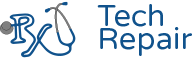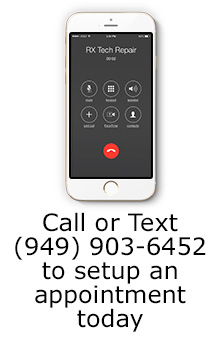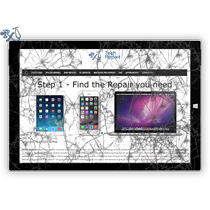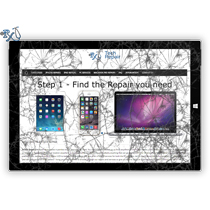Surface Pro 7 Screen replacement Service
Microsoft Surface Pro 7 Screen Repair
This repair service will fix the cracked glass screen or LCD on your Surface Pro 7. This device is also known as the Surface Pro 2019 or the Surface Pro 1866. Any Surface Pro 7 model is compatible with this repair regardless of internal configuration because the screen and LCD assembly is the same for all variants for the 2019 model. This repair will also fix issues related to the touchscreen after cracking the glass. This is because the digitizer which is responsible for touch will also get replaced during this repair. Microsoft has packed in a 12.3" 2,736 x 1,8424 PixelSense display into the Surface Pro 7 (SP7). Cracks in the screen from a drop can get in the way of viewing the picture, writing, or worse may actually hurt you if a rogue piece of glass gets stuck in your finger. There also may be a damaged image or no image at all if the LCD is broken. This screen repair will fix the shattered glass screen, digitizer and LCD all at the same time. However, it will not replace the back housing or chassis. Sometimes damage from a drop can also damage the back casing the display sits in. Normally we can repair small bends at no additional cost and often it's necessary to get the display to fit. However for larger bends don't hesitate to send us a picture for consideration. This repair is not for the Surface Pro 7+.
Ship your Surface Pro 7 to us from anywhere in the US for mail-in repair!
Simply buy the Surface Pro 7 screen replacement repair using any credit card or Apple Pay, ship your Surface Pro 7 to us, and we'll take care of the rest! Most devices get fixed the same day they arrive. Shipping directions can be found on the bottom of any page in out website under Customer Service > Shipping. We also cover return shipping to you for free via standard shipping.
Get your Surface Pro repair done the same day in Orange County, CA!
This Surface Pro 7 repair typically takes about 2-3 hours to fix with an appointment. Feel free to come to our physical storefront in Mission Viejo if you are close by.
Let our experienced technicians fix your device.
Our technicians have done over 28,000 mobile device repairs so your Surface Pro 7 is in good hands.
Troubleshooting your Surface Pro 7
- If you can't see the display at all after a drop due to a damaged LCD, try the following:
- Connect your Surface Pro 7 to a monitor or TV using the DisplayPort. You may need a DisplayPort adapter if your external monitor doesn't have a DisplayPort input.
- Press the "Windows Key" + the letter "P" simultaneously.
- Then press the down arrow three times.
- This will change the display to show on the external monitor. You can use your Surface Pro 7 this way
- This is also a good time to backup any important files you may have on the device.
How to tell which Surface Pro model you have:
The Surface Pro 4, 5 (2017), 6 (2018) model and 7 (2019) look very similar. The easiest way to tell them apart is by looking at the interior of where the kickstand hinge connects to the device. On the Surface Pro 4 the hinge side color gray and the hinge on the device side is black. On the Surface Pro 2017/2018 the hinge side is gray and so is the hinge on the device side. On the inside under the hinge the model on the 4 will say 1724, 5 will be 1796, Surface Pro 6 is 1824 or 1796 and Surface Pro 7 is 1866.
Surface Pro models:
Surface Pro 1: 1920x1080p resolution, 10.6" screen, back kickstand displays Windows 8, Windows logo on the front middle of the device when you're facing it in landscape mode.
Surface Pro 2: 1920x1080p resolution, 10.6" screen, back kickstand displays Windows 8.1, Windows logo on the front middle of the device when you're facing it in landscape mode.
Surface Pro 3: 2160x1440p resolution, 12" screen size, Windows logo on the middle of the right hand side when you're facing the device in landscape mode, back of the kickstand says "Surface", Intel Haswell processors.
Surface Pro 4: 2736x1824p resolution, 12.3" screen, back of the kickstand has a shiny Windows Logo on it, interior of kickstand hinge is gray, device side hinge is black, Intel Skylake processors. Model 1724 written under the kickstand.
Surface Pro 5: 2736x1824p resolution, 12.3" screen, back kickstand hinge color is gray, device hinge color is also gray, Intel Kaby Lake processors. Model 1796 written under the kickstand.
Surface Pro 6: 2736x1824p resolution, 12.3" screen, back kickstand hinge color is gray, device hinge color is also gray, Intel Cofee Lake processors. Model 1809 or 1796 written under the kickstand.
Surface Pro 7: 2736x1824p resolution, 12.3" screen, back kickstand hinge color is gray, device hinge color is also gray, Intel Comet Lake processors. Model 1806 written under the kickstand.
Surface Pro 7+: 2736x1824p resolution, 12.3" screen, back kickstand hinge color is gray, device hinge color is also gray, Intel Tiger Lake processors. Model 1824 written under the kickstand.